Its a common question if you gonna make an application that requires to play multiple videos using HTML5 and JavaScript then this is the correct place you are. Here I will explain how you can play multiple videos using HTML5 and JavaScript.
Table of Contents
Play Multiple Videos using JavaScript
Step 1
test.html
Copy paste the below code in test.html file-
1 | <video autoplay playsinline loop controls="controls" id="videoPlayer" height="200"> |
Step 2
script.js
Script file should look like this-
1 2 3 4 5 6 7 8 9 10 11 12 13 14 15 16 17 18 19 20 21 22 23 24 25 26 27 28 29 30 31 32 33 34 35 36 37 38 39 40 41 42 43 | let videoSource = new Array(); videoSource[0] = 'http://commondatastorage.googleapis.com/gtv-videos-bucket/sample/ForBiggerBlazes.mp4'; videoSource[1] = 'http://commondatastorage.googleapis.com/gtv-videos-bucket/sample/ForBiggerEscapes.mp4'; let i = 0; // global const videoCount = videoSource.length; const element = document.getElementById("videoPlayer"); function videoPlay(videoNum) { element.setAttribute("src", videoSource[videoNum]); element.autoplay = true; element.load(); } document.getElementById('videoPlayer').addEventListener('ended', myHandler, false); videoPlay(0); // load the first video ensureVideoPlays(); // play the video automatically function myHandler() { i++; if (i == videoCount) { i = 0; videoPlay(i); } else { videoPlay(i); } } function ensureVideoPlays() { const video = document.getElementById('videoPlayer'); if(!video) return; const promise = video.play(); if(promise !== undefined){ promise.then(() => { // Autoplay started }).catch(error => { // Autoplay was prevented. video.muted = true; video.play(); }); } } |
Step 3
Save the file and call the script.js file on test.html file. Open the test.html file in browser and you are set!
Here is a code snippet I have prepared on jsFiddle for testing-
Conclusion
This article explains how to play multiple videos one after another using JavaScript and HTML5. If you want to get more JavaScript codes, I would recommend checking them here.


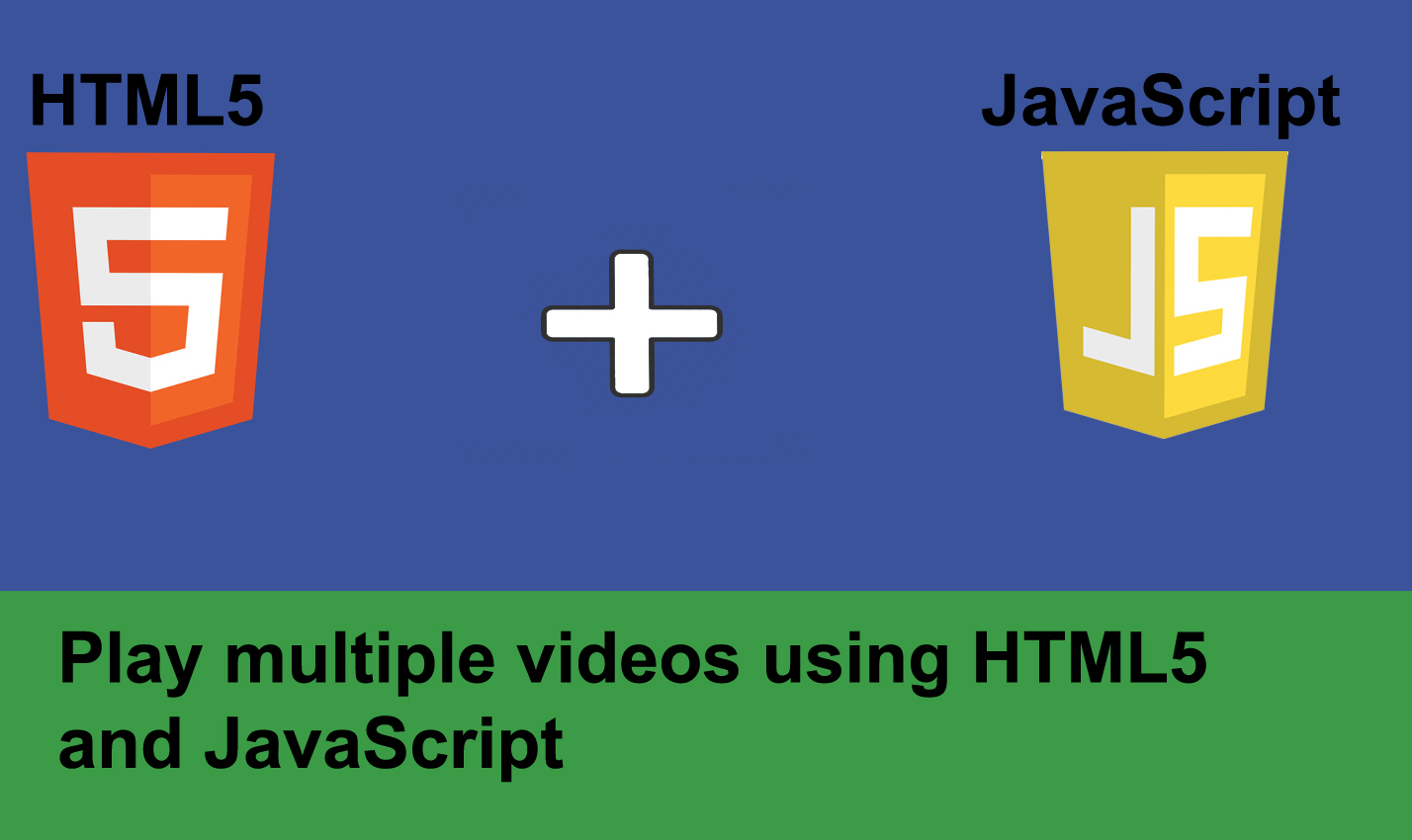

![5 Best Sites To Learn JavaScript [FREE] In 2022 5 Best Sites To Learn JavaScript [FREE] In 2022](https://cdn.stackblogger.com/wp-content/uploads/2021/11/FREE-Sites-to-Learn-JavaScript-min-370x235.png)




Hi, thank you for your post.
The codes work great, however, in my particular case, the end-user may click on the first video videoSource[0], or one after that, videoSource[1] or videoSource[2]for example. Is there anyway for the array to start playing the next video, regardless of the one selected by the end-user?
Thank you in advance
In that case just pass the clicked index to play in videoPlay(index_here); function. So it will play the selected video and then will automatically play the next one from the list.
Thank you for this post. I am using similar code. How would I add a URL link to each video?
By the word URL link, do you mean there should be a link attached to each video so when user clicks / interacts with the video, that link will open ?
Auto Play not working for the first time of page load, please help
I updated my code to play the 1st video automatically on page load.
How can i repurpose this to preload lets say 3 different videos and put them in different video id elements? so they preload, autoplay on repeat same as here.