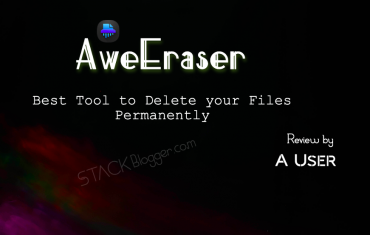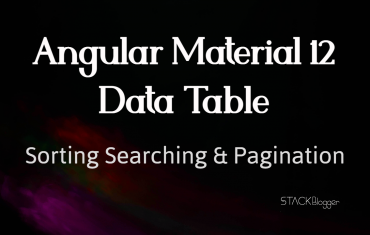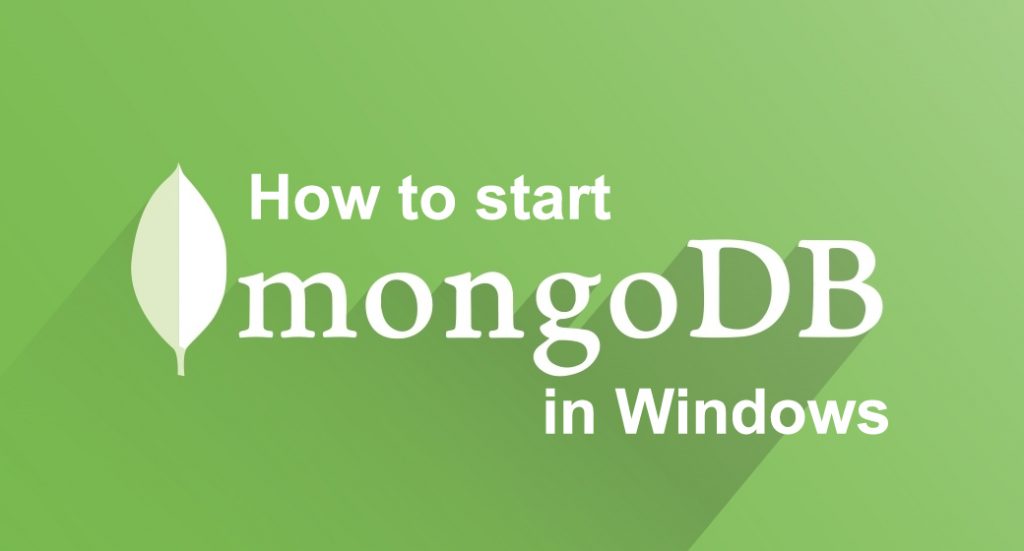
I am here to guide you the step by step process to start mongodb in windows. MongoDB is the lightweight open-source document-oriented database which can be used along with any programming language. MongoDB gives high availability with replica sets.
Here are the steps to start mongodb in windows-
Table of Contents
Step 1
Download a stable version of Mongo database from here.
Step 2
Install Mongo database on machine by following normal setup instructions.
Step 3
Create following folder-
C:\data\db
Step 4
- Change directory to
C:\Program Files (x86)\MongoDB\Server\3.0\bin - Enter command
mongod - The MongoDB server will start at port
27017
The Mongod service is running and it is ready to connect applications.
Read how to repair MongoDB database using command prompt in windows.