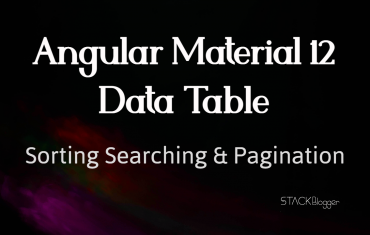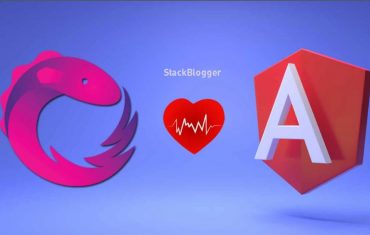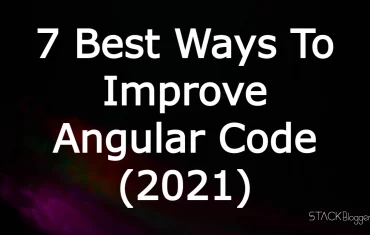JavaScript is a popular language used for developing interactive web applications. However, as your application grows in complexity, it can begin to experience performance issues, which can lead to slower load times and a poor user experience. In this article, we will discuss how to implement some best practices to optimize your JavaScript code for better performance.
Table of Contents
Minify Your Code
One of the easiest ways to optimize your JavaScript code is to minify it. Minification is the process of removing any unnecessary characters and white spaces from your code, making it smaller and easier to download. This can significantly reduce the size of your JavaScript files, which can improve load times and overall performance.
Here’s an example of how to minify your code using the popular UglifyJS library:
1 2 3 4 5 6 7 8 9 10 | const uglify = require('uglify-js'); const fs = require('fs'); const code = fs.readFileSync('your-code.js', 'utf8'); const result = uglify.minify(code); fs.writeFileSync('your-code.min.js', result.code); |
Use a Content Delivery Network (CDN)
Another way to optimize your JavaScript code is to use a Content Delivery Network (CDN). A CDN is a network of servers that are distributed across the globe, which can cache your JavaScript files and serve them to users from the server closest to them. This can significantly reduce the amount of time it takes for your JavaScript files to download, improving overall performance.
Here’s an example of how to use the popular CDN, jQuery:
1 2 3 | <script src="https://code.jquery.com/jquery-3.6.0.min.js"></script> |
Avoid Global Variables
Global variables can slow down your JavaScript code, as they are stored in memory and can cause memory leaks. To optimize your code, it’s best to avoid using global variables whenever possible. Instead, use local variables or constants within your functions.
Here’s an example of how to use local variables instead of global variables:
1 2 3 4 5 6 7 8 | function calculateArea(radius) { const pi = 3.14; const area = pi * (radius ** 2); return area; } |
Use Event Delegation
Event delegation is a technique that can significantly improve the performance of your JavaScript code, especially when working with large numbers of elements. Instead of attaching an event listener to each element, you can attach a single event listener to a parent element and use event bubbling to handle events on child elements.
Here’s an example of how to use event delegation:
1 2 3 4 5 6 7 8 9 10 11 12 13 14 15 16 17 | <ul id="list"> <li>Item 1</li> <li>Item 2</li> <li>Item 3</li> </ul> <script> const list = document.getElementById('list'); list.addEventListener('click', function(event) { if (event.target.tagName === 'LI') { console.log(event.target.textContent); } }); </script> |
Use Async and Defer Attributes
When loading external JavaScript files, it’s best to use the async and defer attributes to optimize performance. The async attribute tells the browser to download the script asynchronously, while the rest of the page continues to load. The defer attribute tells the browser to download the script after the page has finished loading.
Here’s an example of how to use the async and defer attributes:
1 2 3 | <script async="" src="your-script.js"></script> |
1 2 3 | <script defer="" src="your-script.js"></script> |
Conclusion
We discussed how to optimize your JavaScript code for better performance of your web applications. By following these best practices, you can significantly reduce load times and create a better user experience. Remember to minify your code, use a CDN, avoid global variables, use event delegation, and use async and defer attributes when loading external JavaScript files.