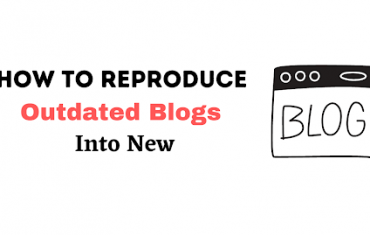Node.js is a powerful and versatile platform that has become increasingly popular for developing server-side applications. However, there are some common mistakes that developers make when using Node.js that can lead to performance issues, security vulnerabilities, and other problems. In this article, we will discuss 5 common mistakes to avoid when using Node.js and provide example code to help illustrate each mistake.
Table of Contents
Blocking the Event Loop
One of the most common mistakes that Node.js developers make is blocking the event loop. Node.js is designed to be non-blocking, meaning that it can handle many requests simultaneously without waiting for a response. However, if a developer writes synchronous code that blocks the event loop, it can cause performance issues and slow down the application.
For example, let’s consider the following code snippet:
1 2 3 4 5 | const fs = require('fs'); const data = fs.readFileSync('/path/to/file'); console.log(data); |
This code reads a file synchronously and logs the data to the console. However, since the readFileSync method is synchronous, it will block the event loop until the file is read, which can cause performance issues if the file is large or there are many requests.
To avoid blocking the event loop, developers should use asynchronous methods such as readFile:
1 2 3 4 5 6 7 | const fs = require('fs'); fs.readFile('/path/to/file', (err, data) => { if (err) throw err; console.log(data); }); |
This code reads the file asynchronously and logs the data to the console in a callback function. Since the readFile method is non-blocking, it will not block the event loop and will allow other requests to be processed in the meantime.
Not Handling Errors Properly
Another common mistake that Node.js developers make is not handling errors properly. Node.js applications can encounter errors in many ways, such as network failures, file system errors, and programming errors. If these errors are not handled properly, they can cause the application to crash or behave unexpectedly.
For example, let’s consider the following code snippet:
1 2 3 4 5 6 7 8 9 10 | const http = require('http'); http.createServer((req, res) => { res.writeHead(200, { 'Content-Type': 'text/plain' }); res.end('Hello World\n'); }).listen(3000); console.log('Server running at http://localhost:3000/'); |
This code creates an HTTP server that listens on port 3000 and logs a message to the console. However, if there is an error in creating the server, such as the port is already in use, the application will crash.
To handle errors properly, developers should use error-handling middleware or try/catch blocks:
1 2 3 4 5 6 7 8 9 10 11 12 13 14 15 16 | const http = require('http'); const server = http.createServer((req, res) => { res.writeHead(200, { 'Content-Type': 'text/plain' }); res.end('Hello World\n'); }); server.on('error', (err) => { console.error(`Server error: ${err}`); }); server.listen(3000, () => { console.log('Server running at http://localhost:3000/'); }); |
This code creates an HTTP server and adds an error listener to handle any errors that may occur. If an error occurs, the application will log the error message to the console instead of crashing.
Not Using Proper Security Measures
Security is a crucial aspect of any Node.js application, and developers must take appropriate measures to ensure the application is secure. One common mistake that developers make is not using proper security measures, such as using unvalidated user input or not encrypting sensitive data.
For example, let’s consider the following code snippet:
1 2 3 4 5 6 7 8 9 10 11 12 13 14 15 16 17 18 19 20 21 22 23 24 25 26 27 28 29 30 31 32 | const express = require('express'); const app = express(); app.get('/users/:id', (req, res) => { const userId = req.params.id; if (!isValidUserId(userId)) { res.status(400).send('Invalid user ID'); return; } const user = getUserById(userId); if (!user) { res.status(404).send('User not found'); return; } res.send(encryptUserData(user)); }); function isValidUserId(id) { // Implement validation logic } function getUserById(id) { // Implement database lookup } function encryptUserData(user) { // Implement encryption logic } |
This code validates the user ID input and returns an error response if the input is invalid. It also uses encryption to protect sensitive data before sending it to the client.
Not Managing Dependencies Properly
Node.js applications often rely on third-party dependencies, such as libraries and modules. However, if these dependencies are not managed properly, they can cause compatibility issues, security vulnerabilities, and other problems.
One common mistake that developers make is not managing dependencies properly, such as using outdated or vulnerable dependencies or not specifying exact version numbers.
For example, let’s consider the following code snippet:
1 2 3 4 5 6 7 8 9 10 11 12 | const express = require('express'); const app = express(); app.get('/', (req, res) => { res.send('Hello World!'); }); app.listen(3000, () => { console.log('Server running at http://localhost:3000/'); }); |
This code uses the express framework to create an HTTP server that listens on port 3000. However, if the express dependency is not managed properly, it can cause compatibility issues with other dependencies or expose security vulnerabilities.
To manage dependencies properly, developers should use a package manager such as npm and specify exact version numbers:
1 2 3 4 5 6 7 8 | { "name": "my-app", "dependencies": { "express": "4.17.1" } } |
This code uses a package.json file to specify the express dependency and its exact version number. This ensures that the application uses the correct version of express and avoids compatibility issues and security vulnerabilities.
Not Optimizing Application Performance
Performance is a crucial aspect of any Node.js application, and developers must optimize the application’s performance to ensure it can handle a high volume of requests.
One common mistake that developers make is not optimizing application performance, such as not caching frequently used data or using inefficient algorithms.
For example, let’s consider the following code snippet:
1 2 3 4 5 6 7 8 9 10 11 12 13 | const express = require('express'); const app = express(); app.get('/users', (req, res) => { const users = getUsersFromDatabase(); res.send(users); }); function getUsersFromDatabase() { // Implement database lookup } |
This code retrieves user data from a database every time a request is made, which can cause performance issues if there are many requests or the database is slow.
To optimize application performance, developers should use caching and efficient algorithms:
1 2 3 4 5 6 7 8 9 10 11 12 13 14 | const express = require('express'); const app = express(); const usersCache = {}; app.get('/users', (req, res) => { if (usersCache['users']) { res.send(usersCache['users']); } else { const users = getUsersFromDatabase(); res.send(users); } |
This code checks if the user data is already cached in a usersCache object. If it is, the data is sent from the cache instead of retrieving it from the database. This can significantly improve the application’s performance by reducing the number of database lookups.
In addition to caching, developers should use efficient algorithms and data structures to optimize application performance. For example, if an application needs to search for a specific user in a large dataset, using a binary search algorithm instead of a linear search algorithm can significantly improve performance.
Conclusion
Node.js is a powerful platform for building scalable and high-performance applications. However, developers must be aware of common mistakes and best practices to ensure their applications are secure, reliable, and efficient.
In this article, we discussed 5 common mistakes to avoid when using Node.js:
- Not Handling Errors Properly
- Blocking the Event Loop
- Not Using Proper Security Measures
- Not Managing Dependencies Properly
- Not Optimizing Application Performance
By following these best practices, developers can build robust and efficient Node.js applications that can handle a high volume of requests and ensure a great user experience.