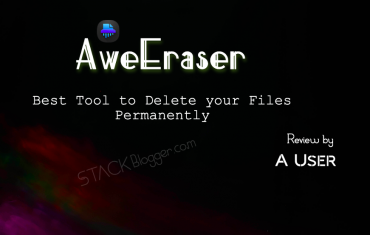Metadata of a website holds the information about its search engine-related properties like title, description, site-name, site-color, and many other open-graph properties. If you are building a SEO service-related application then reading metadata properties of websites might be a required point for you. The article provides a very easy-to-use package that you can use in TypeScript/JavaScript project to extract metadata information from an URL.
Table of Contents
Extract Metadata Information from URL
Extract metadata information from any http/https url.
Install link-meta-extractor package
Run the command to install the package in your existing TypeScript/JavaScript application. You can find the complete package here. Check the complete source code of the package here.
1 2 3 | npm install link-meta-extractor |
TypeScript Usage
Work with async/await
If you want to extract metadata information from a website using async/await then go with the following code…
1 2 3 4 5 6 7 8 9 10 11 12 13 14 15 16 17 18 19 20 | import { extractMetadata } from 'link-meta-extractor'; async function extractMeta() { const url = 'https://stackblogger.com'; const metaInformation = await extractMetadata(url); console.log(metaInformation); } extractMeta(); /* { title: 'StackBlogger - A blog by programmer for programmers', description: 'StackBlogger provide programming Tutorials, Tips, Tricks and HowTo Guides.', banner: 'https://stackblogger.com/wp-content/uploads/2021/10/Untitled-7-1.png', isItWordpress: true, wordpressVersion: 'WordPress 5.8.1' } */ |
Work with promise/callback
If you want to extract metadata information from a website using the callback method then go with the following code…
1 2 3 4 5 6 7 8 9 10 11 12 13 14 15 16 17 18 19 20 | import { extractMetadata } from 'link-meta-extractor'; function extractMeta() { const url = 'https://stackblogger.com'; extractMetadata(url).then((metaInformation) => { console.log(metaInformation); }); } extractMeta(); /* { title: 'StackBlogger - A blog by programmer for programmers', description: 'StackBlogger provide programming Tutorials, Tips, Tricks and HowTo Guides.', banner: 'https://stackblogger.com/wp-content/uploads/2021/10/Untitled-7-1.png', isItWordpress: true, wordpressVersion: 'WordPress 5.8.1' } */ |
JavaScript Usage
Use the following code to extract metadata information from an url in JavaScript code
Work with async/await
If you want to extract metadata information from a website using async/await then go with the following code…
1 2 3 4 5 6 7 8 9 10 11 12 13 14 15 16 17 18 19 | const metaExtractor = require('link-meta-extractor'); async function extractMeta() { const url = 'https://stackblogger.com'; const metaInformation = await metaExtractor.extractMetadata(url); console.log(metaInformation); } extractMeta(); /* { title: 'StackBlogger - A blog by programmer for programmers', description: 'StackBlogger provide programming Tutorials, Tips, Tricks and HowTo Guides.', banner: 'https://stackblogger.com/wp-content/uploads/2021/10/Untitled-7-1.png', isItWordpress: true, wordpressVersion: 'WordPress 5.8.1' } */ |
Work with promise/callback
If you want to extract metadata information from a website using the callback method then go with the following code…
1 2 3 4 5 6 7 8 9 10 11 12 13 14 15 16 17 18 19 20 | const metaExtractor = require('link-meta-extractor'); function extractMeta() { const url = 'https://stackblogger.com'; metaExtractor.extractMetadata(url).then((metaInformation) => { console.log(metaInformation); }); } extractMeta(); /* { title: 'StackBlogger - A blog by programmer for programmers', description: 'StackBlogger provide programming Tutorials, Tips, Tricks and HowTo Guides.', banner: 'https://stackblogger.com/wp-content/uploads/2021/10/Untitled-7-1.png', isItWordpress: true, wordpressVersion: 'WordPress 5.8.1' } */ |
Additional Metadata Fields Extraction
The plugin accepts additional fields as optional arguments that you can use to extract from a website.
Pass the meta field keys in string format as a rest parameter in the function. Refer to the code here…
1 2 3 4 5 6 7 8 9 10 11 12 13 14 15 16 17 18 19 20 21 22 23 24 25 26 27 28 29 30 | import { extractMetadata } from 'link-meta-extractor'; async function extractMeta() { const url = 'https://stackblogger.com'; const metaInformation = await extractMetadata( url, 'og:site_name', // additional field 'og:image', // additional field 'robots' // additional field ); console.log(metaInformation); } extractMeta(); /* { title: 'StackBlogger - A blog by programmer for programmers', description: 'StackBlogger provide programming Tutorials, Tips, Tricks and HowTo Guides.', banner: 'https://stackblogger.com/wp-content/uploads/2021/10/Untitled-7-1.png', isItWordpress: true, wordpressVersion: 'WordPress 5.8.1', additional: { siteName: 'StackBlogger', image: 'https://stackblogger.com/wp-content/uploads/2021/10/Untitled-7-1.png', robots: 'index, follow, max-image-preview:large, max-snippet:-1, max-video-preview:-1' } } */ |
Final Say
- Extract metadata information in just one line of code with a simple plugin
- Checkout my other exciting JavaScript related articles here.

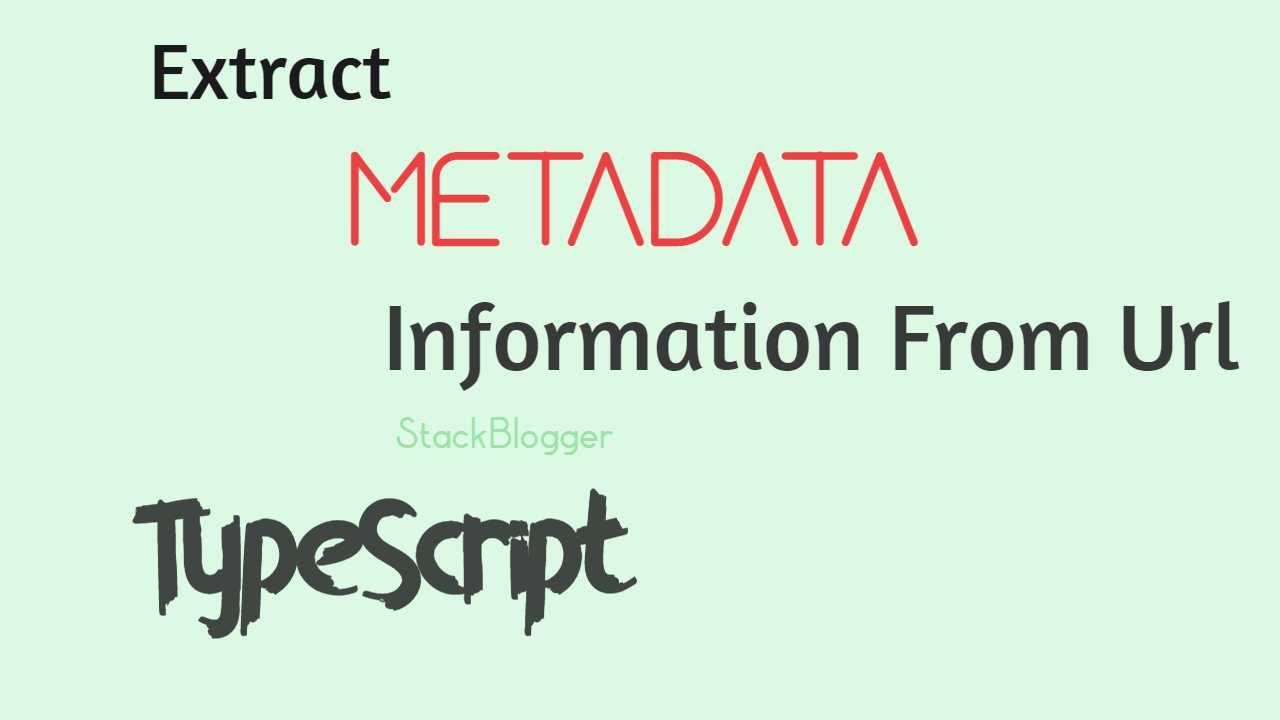


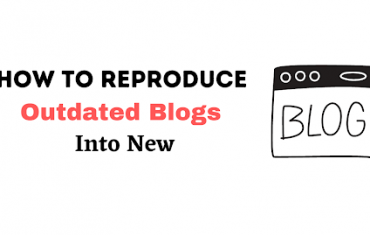
![5 Best Sites To Learn JavaScript [FREE] In 2022 5 Best Sites To Learn JavaScript [FREE] In 2022](https://cdn.stackblogger.com/wp-content/uploads/2021/11/FREE-Sites-to-Learn-JavaScript-min-370x235.png)