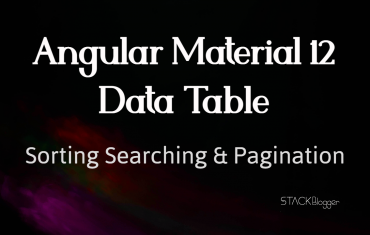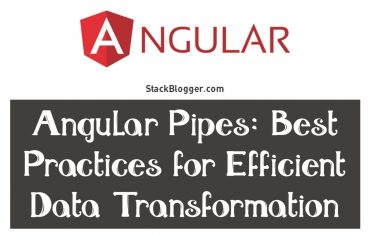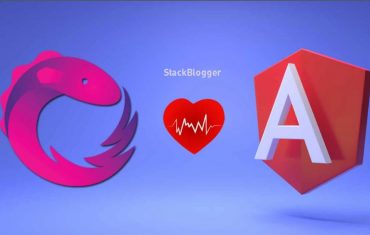RxJS (Reactive Extensions for JavaScript) is a powerful library for reactive programming in JavaScript, widely used in Angular applications. RxJS provides a rich set of operators that allow developers to manipulate streams of data in various ways, making it easier to handle asynchronous data and events in a reactive and functional programming style. In this article, we will provide a comprehensive guide to some of the most commonly used RxJS operators in Angular, along with example codes.
Table of Contents
A Comprehensive Guide to RxJS Operators in Angular
Let’s Dive into a Detailed Guide to RxJS Operators in Angular.
map operator
The map operator is used to transform data emitted by an observable stream. It applies a function to each emitted value and the result of the function becomes the new value emitted by the observable.
Transforming Data with RxJS Map Operator
Effortlessly Transform Data with RxJS Map Operator in Angular.
1 2 3 4 5 6 7 8 9 | import { from, map } from 'rxjs'; const numbers = from([1, 2, 3, 4, 5]); const squared = numbers.pipe(map((num) => num * num)); squared.subscribe((val) => console.log(val)); // OUTPUT: 1, 4, 9, 16, 25 |
Transforming HTTP Requests with Map in Angular HttpClient
Example of using map to transform values in an HTTP request using Angular’s HttpClient:
1 2 3 4 5 6 7 8 9 10 11 12 13 14 15 16 17 18 19 20 21 22 23 24 25 | import { HttpClient } from '@angular/common/http'; import { Observable, map } from 'rxjs'; interface Response { data: User[]; } interface User { name: string; email: string; address: string; } constructor(private http: HttpClient) {} getUsers(): Observable<User[]> { return this.http.get<Response>('https://api.example.com/users').pipe( map((response) => response.data) // Assuming the response has a "data" property containing the array of users ); } // Usage this.getUsers().subscribe(users => console.log(users)); |
Transforming Observable Values with map Operator
Example of using map to transform values in an Observable:
1 2 3 4 5 6 7 8 9 10 11 12 13 14 15 16 | import { map, Observable } from 'rxjs'; const numbers$ = new Observable<number>((subscriber) => { subscriber.next(1); subscriber.next(2); subscriber.next(3); subscriber.complete(); }); // Using map to double each value in the Observable const doubledNumbers$ = numbers$.pipe(map((number) => number * 2)); doubledNumbers$.subscribe(console.log); // OUTPUT 2, 4, 6 |
These are just a few examples of how you can use the map operator in Angular with RxJS. The map operator is a powerful tool for transforming values emitted by Observables, and it can be used in various scenarios to manipulate data in reactive programming with Angular.
filter operator
Filter allows developers to process or exclude data from observables, making it a powerful tool for data manipulation in Angular applications. With the filter operator, you can easily filter arrays, streams, or other data sources to extract only the data that meets a specific criteria, helping you to efficiently manage and manipulate data in your Angular application.
Filtering Even Numbers: RxJS Filter Operator
1 2 3 4 5 6 7 8 9 10 | import { from, filter } from 'rxjs'; const numbers = [1, 2, 3, 4, 5, 6, 7, 8, 9, 10]; const evenNumbers = from(numbers).pipe(filter((num) => num % 2 === 0)); evenNumbers.subscribe((val) => console.log(val)); // OUTPUT 2, 4, 6, 8, 10 |
The above code creates an observable from an array of numbers, applies the filter operator to selectively filter out only the even numbers from the array, and then subscribes to the filtered observable to log the even numbers to the console.
Filtering Strings: RxJS Filter Operator
Filtering out strings shorter than a certain length
1 2 3 4 5 6 7 8 9 | import { from, filter } from 'rxjs'; const words = ['apple', 'banana', 'cherry', 'date', 'elderberry']; const longWords = from(words).pipe(filter((word) => word.length >= 6)); longWords.subscribe((val) => console.log(val)); // OUTPUT banana, cherry, elderberry |
In this example, we have an array of words words from which we create an observable using the from operator. Then, we use the filter operator to filter out only the words with a length greater than or equal to 6 characters by providing a filtering function as an argument. The filtering function checks if the length of a word is greater than or equal to 6 using the length property of strings. Finally, we subscribe to the longWords observable and log the filtered long words to the console.
These are just a few examples of how you can use the filter operator from RxJS in Angular to filter data emitted by observables based on certain conditions. The filter operator is a powerful tool for data manipulation in Angular applications and can be used in a wide variety of scenarios to selectively process or exclude data from observables.
tap operator
The tap operator in RxJS is a utility operator that allows you to perform side effects, such as logging or modifying data, on the data emitted by an Observable without changing the emitted data itself. It does not modify the emitted data, and the original Observable remains unchanged.
Angular’s Tap Operator: Debug, Log, and Inspect RxJS Streams
In Angular, the tap operator is often used for debugging, logging, or other side-effect operations during the processing of data streams with RxJS operators. It can be used to inspect the emitted values at various points in the data stream without modifying them.
1 2 3 4 5 6 7 8 9 10 11 12 13 14 15 16 17 18 19 20 21 | import { from, tap } from 'rxjs'; const words = ['apple', 'banana', 'cherry', 'date', 'elderberry']; const longWords = from(words).pipe( tap((value) => console.log(`Value inside tap is ${value}`)) ); longWords.subscribe((val) => console.log(val)); // OUTPUT.. // Value inside tap is apple // apple // Value inside tap is banana // banana // Value inside tap is cherry // cherry // Value inside tap is date // date // Value inside tap is elderberry // elderberry |
Logging emitted values to the console
1 2 3 4 5 6 7 8 | import { of, tap } from 'rxjs'; const numbers = of(1, 2, 3, 4, 5); numbers.pipe(tap((val) => console.log(val))).subscribe(); // OUTPUT 1, 2, 3, 4, 5 |
In this example, we have an observable numbers that emits a series of numbers. We use the tap operator to log each emitted value to the console using a callback function. The tap operator does not modify the emitted values but allows you to perform side-effect operations such as logging.
Updating a variable with emitted values
1 2 3 4 5 6 7 8 9 10 11 12 13 14 15 16 17 18 | import { from, tap } from 'rxjs'; let sum = 0; const numbers = from([1, 2, 3, 4, 5]); numbers .pipe( tap((value) => { sum += value; }) ) .subscribe(); console.log(`Sum: ${sum}`); // OUTPUT Sum: 15 |
In this example, we have an observable numbers that emits a series of numbers. We use the tap operator to update a variable sum with the values emitted by the observable using a callback function. The tap operator allows us to perform the side-effect operation of updating the variable sum with the emitted values without modifying the emitted values themselves.
take operator
The take operator in RxJS is a filtering operator that allows you to limit the number of emitted values from an observable. It can be used to extract a specific number of values from an observable sequence, and then automatically completes the observable. The take operator is commonly used when you only need a certain number of values from an observable and do not need to observe the entire sequence of values emitted by the observable.
Taking a fixed number of values from an observable
1 2 3 4 5 6 7 8 9 10 11 | import { of, take } from 'rxjs'; const numbers = of(1, 2, 3, 4, 5); numbers.pipe(take(3)).subscribe((value) => { console.log(value); }); // OUTPUT 1, 2, 3 |
In this example, we have an observable numbers that emits a series of numbers. We use the take operator to limit the number of emitted values to 3. Only the first 3 values emitted by the observable are subscribed and logged to the console.
Conclusion
In conclusion, working with RxJS operators in Angular provides powerful tools for managing asynchronous data streams and handling complex scenarios in a concise and efficient manner. Operators like map, filter, tap, take, and many others offer a wide range of functionalities to manipulate, filter, transform, and combine observable data streams.