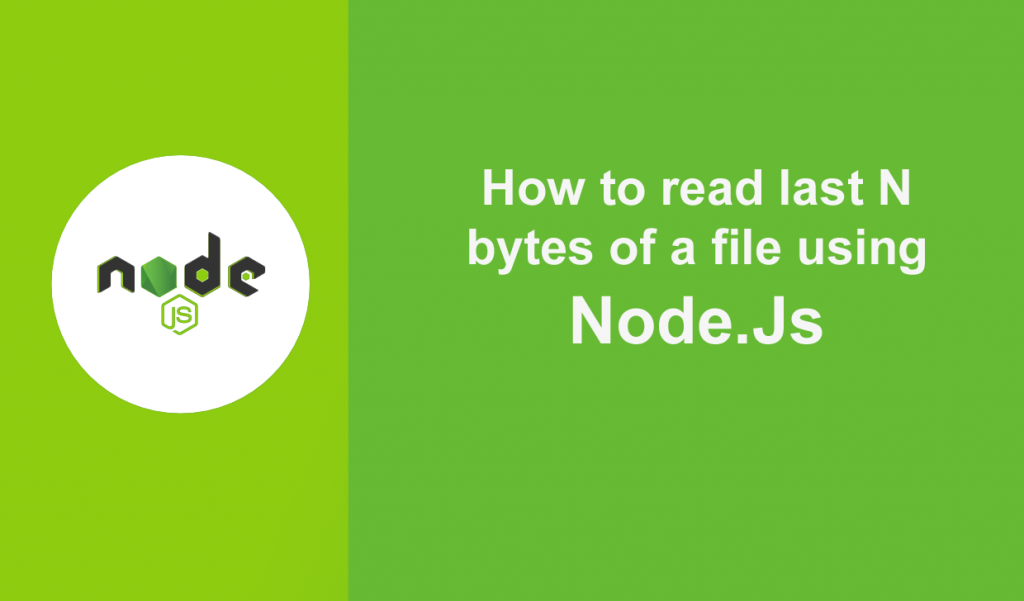
Node.Js is a great framework to build I/O applications where there are too many database interactions. Sometimes we need to read bytes of files using Node.Js. In this post, we will cover how to read last n bytes of file using node.js.
Step 1
Create a file named app.js and require fs module in the file.
var fs = require('fs');Step 2
Use fs.stat to get the file size.
fs.stat('test.txt', function(err, stats) {
// file size info goes here
var fileSize = stats.size;
var bytesToRead = 10; /* <--- Here is the number N. It will read the last 10 bytes of the file */
var position = fileSize - bytesToRead; /* <--- Specify the position from where you want to read the file */
});Step 3
Open and read the file using fs.open and fs.read with file size, position etc values.
fs.open('test.txt', 'r', function(errOpen, fd) {
fs.read(fd, Buffer.alloc(bytesToRead), 0, bytesToRead, pos, function(errRead, bytesRead, buffer) {
console.log(buffer.toString('utf8'));
});
});Step 4
The complete code goes here-
var fs=require('fs');
fs.stat('test.txt', function(err, stats) {
const fileSize = stats.size;
const bytesToRead = 10;
const position = fileSize - bytesToRead;
fs.open('test.txt', 'r', function(errOpen, fd) {
fs.read(fd, Buffer.alloc(bytesToRead), 0, bytesToRead, position, function(errRead, bytesRead, buffer) {
console.log(buffer.toString('utf8'));
});
});
});
Here are the contents of my test file-
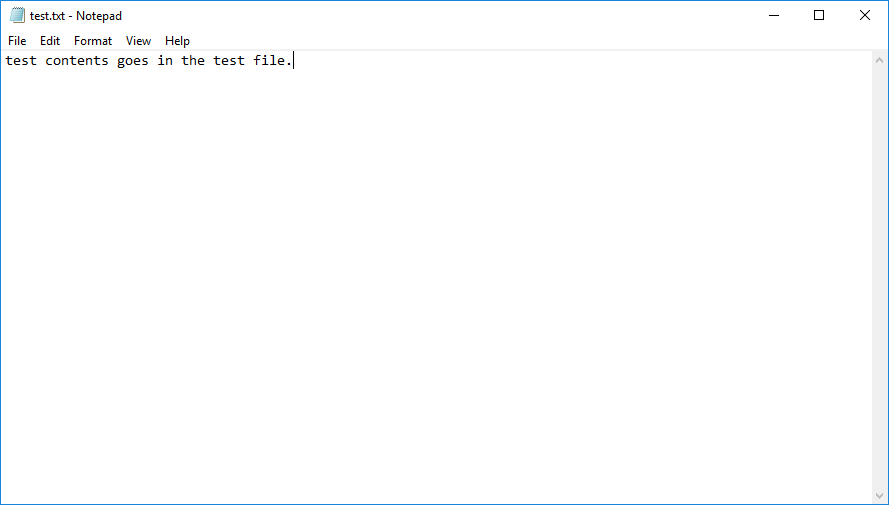
Result after reading last 10 bytes-
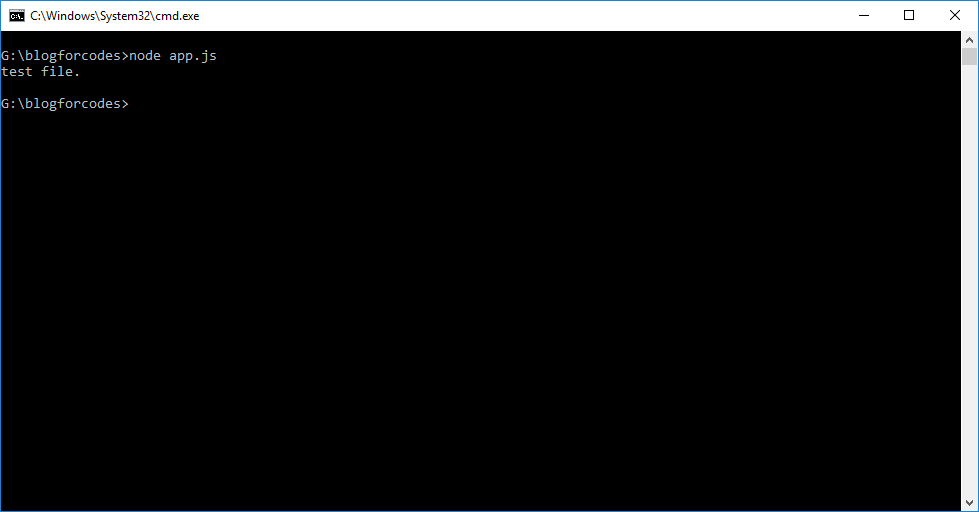
Share your issues/concerns if you get any while reading the bytes of file.
Thanks
