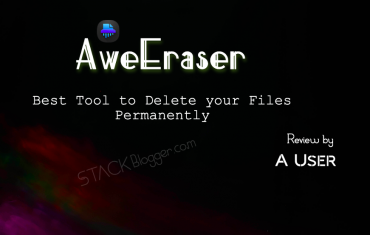Business Owners in this time are using webp images to speed up their website. It is an image format developed by Google which reduces image size without decreasing image quality. You should try converting your normal images into webp images to improve your site performance.
Here are some steps on how you can convert your images into webp. I suppose you’re gonna do it on Ubuntu 16.04 with Nginx server.
Table of Contents
Install required libraries
Install it by commands below:
1 2 | sudo apt-get update sudo apt-get install webp |
Convert images
Convert single image
1 | cwebp -q 30 image.jpg -o image.png.webp |
Here -q and -o are command line parameters where -q denotes quality of output image and -o denotes output image file name.
Convert multiple images
1 | find ./ -type f -name '*.png' -exec sh -c 'cwebp -q 75 "$1" -o "${1%.png}.webp"' _ {} \; |
Above code finds all the files with .png extension in the current directory and creates .webp images for all of them.
Hope you find some value in the post and able to improve your site performance.
Let me know if you face any issues.
Thanks