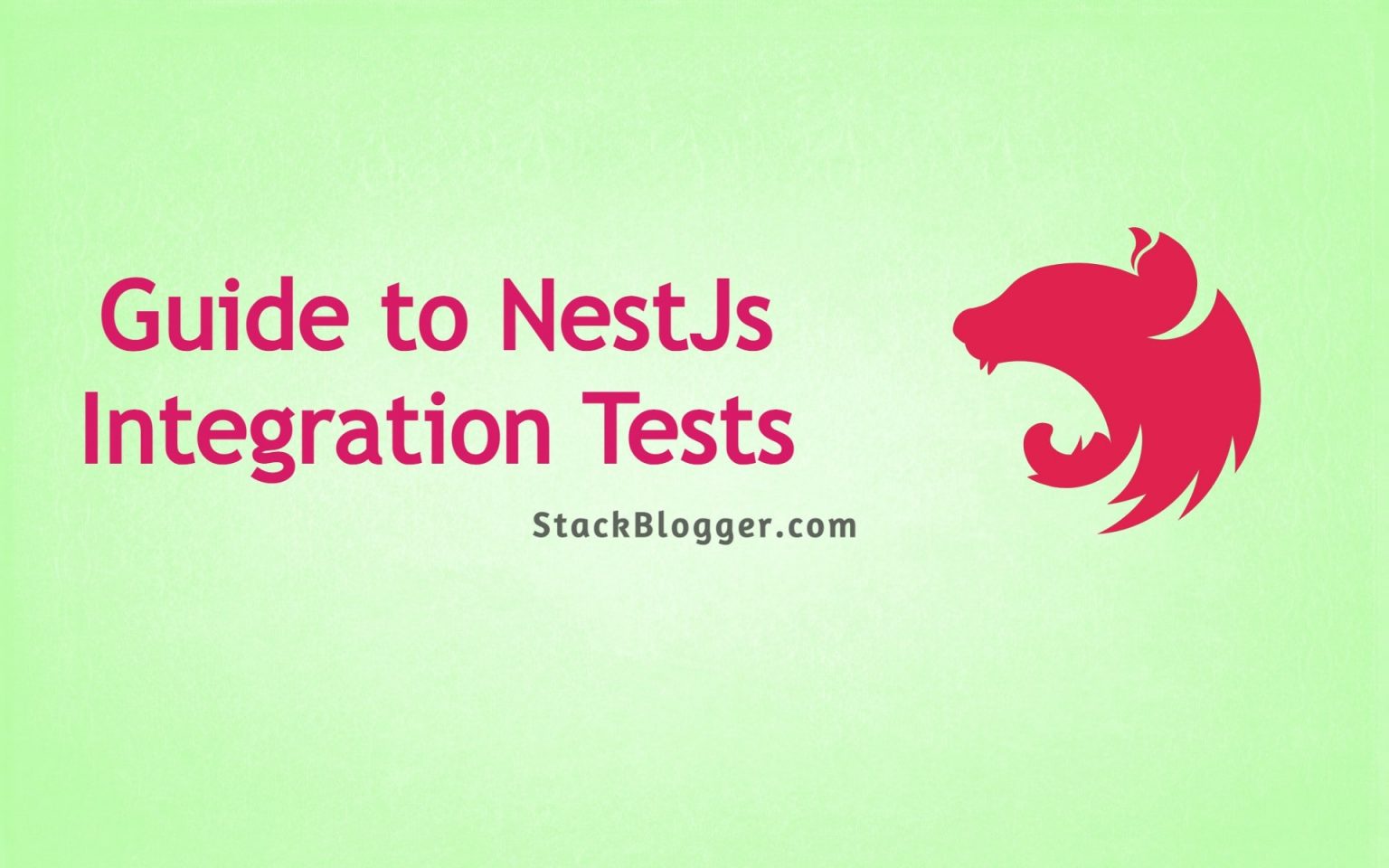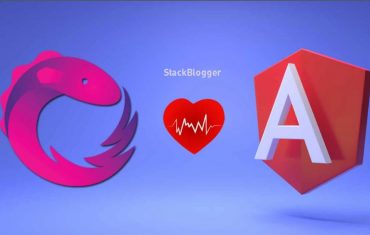Integration testing is a type of software testing that tests the interaction between different components of a software system. It is an important part of the software development process, as it helps to ensure that the system as a whole works as expected. In this article, we will learn how to write integration tests for NestJS applications with a comprehensive guide.
NestJS is a modern, modular, and scalable framework for building web applications. It makes it easy to write well-tested code, and it comes with a built-in testing framework.
Table of Contents
What is an integration testing
Integration testing is a type of software testing that verifies the interaction between different components of a software system. It is an important part of the software development process, as it helps to ensure that the system as a whole works as expected.
Integration testing is typically performed after unit testing, which is a type of testing that verifies the functionality of individual software modules. Integration testing can be performed manually or using automated tools.
Setting up your test environment
The first step in writing integration tests is to set up your test environment. This involves installing the necessary dependencies and configuring your test runner.
To install the necessary dependencies, run the following command in your project directory:
1 2 3 | npm install -D jest @nestjs/testing supertest |
Writing integration tests
Once your test environment is set up, you can start writing integration tests. Integration tests are written in the same way as unit tests, but they interact with the application’s external dependencies, such as the database and the file system.
To write an integration test, you need to import the supertest library and create a new Supertest instance. You can then use the Supertest instance to make HTTP requests to your application.
Here are some examples to write test cases:
1 2 3 4 5 6 7 8 9 10 11 12 13 14 15 16 17 18 19 20 21 22 23 24 25 26 27 28 | // /test/app.e2e-spec.ts import { Test, TestingModule } from '@nestjs/testing'; import { INestApplication } from '@nestjs/common'; import * as request from 'supertest'; import { AppModule } from './../src/app.module'; describe('AppController (e2e)', () => { let app: INestApplication; beforeEach(async () => { const moduleFixture: TestingModule = await Test.createTestingModule({ imports: [AppModule], }).compile(); app = moduleFixture.createNestApplication(); await app.init(); }); it('/ (GET)', () => { return request(app.getHttpServer()) .get('/') .expect(200) .expect('Hello, World!'); }); }); |
Here are some more E2E Test Cases:
1 2 3 4 5 6 7 8 9 10 11 12 13 14 15 16 17 18 19 20 21 22 23 24 25 26 27 28 29 30 31 32 33 34 35 36 37 38 39 40 41 42 43 44 45 46 47 48 49 50 51 52 53 54 55 56 57 58 59 60 61 62 63 64 65 66 | import { Test, TestingModule } from '@nestjs/testing'; import { INestApplication } from '@nestjs/common'; import * as request from 'supertest'; import { AppModule } from './../src/app.module'; describe('MyApp', () => { let app: INestApplication; beforeEach(async () => { const moduleFixture: TestingModule = await Test.createTestingModule({ imports: [AppModule], }).compile(); app = moduleFixture.createNestApplication(); await app.init(); }); it('should return a 200 OK status code for the /home route', async () => { const response = await request(app.getHttpServer()).get('/home'); expect(response.statusCode).toBe(200); }); it('should be able to create a new user', async () => { const response = await request(app.getHttpServer()).post('/users').send({ name: 'John Doe', email: 'johndoe@example.com', password: 'password', }); expect(response.statusCode).toBe(201); expect(response.body).toEqual({ id: 1, name: 'John Doe', email: 'johndoe@example.com', createdAt: expect.any(Date), updatedAt: expect.any(Date), }); }); it('should be able to login a user', async () => { const response = await request(app.getHttpServer()).post('/login').send({ email: 'johndoe@example.com', password: 'password', }); expect(response.statusCode).toBe(200); expect(response.body).toEqual({ accessToken: expect.any(String), refreshToken: expect.any(String), }); }); it('should be able to get a list of users', async () => { const response = await request(app.getHttpServer()).get('/users'); expect(response.statusCode).toBe(200); expect(response.body).toEqual([ { id: 1, name: 'John Doe', email: 'johndoe@example.com', createdAt: expect.any(Date), updatedAt: expect.any(Date), }, ]); }); }); |
You can change the expected values as per your code and values.
Running integration tests
Once you have written your integration tests, you can run them using the npm run test:e2e command. The following command will run all of the integration tests in your project:
1 2 3 | npm run test:e2e |
Conclusion
Looking to write Unit Test cases in NestJs? Here is our another article on NestJs Unit Testing Best Practices
Integration testing is an important part of the software development process. It helps to ensure that the system as a whole works as expected. In this article, we learned how to write integration tests for NestJS applications with a comprehensive guide. We covered the following topics:
- Setting up your test environment
- Writing integration tests
- Running integration tests
I hope this article was helpful. If you have any questions, please feel free to leave a comment below.